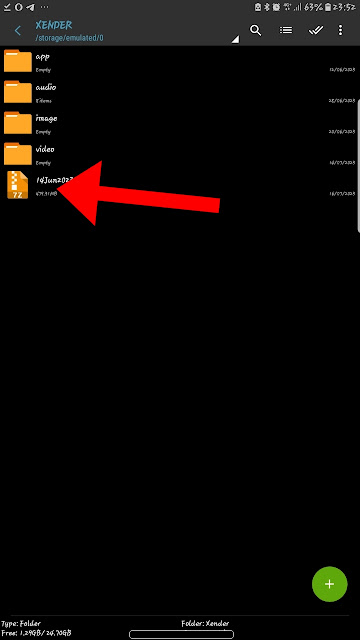Hi guys
On this post I will teach you how to install FIFA psp and eFootball psp
Kindly follow my blog for more information
Installation:
Depends on where you download the file but one thing is for sure ( you will be given a textures and save data files with the game iso or game folder )
I'm going to use FIFA 23 on my blog as an example
First after you download it
Extract it in a empty folder or somewhere you will be able to see it and move it quickly
After that if you were given game file or iso all you need to do is cut the file and then go to your psp folder and click on it then paste the iso or game folder
Next step is to go to the download folder where you download the other files.
It might come in different ways like separate textures+ save data files and camera pack or in a psp folder
If it's a psp folder then after you extract it just long press the file click on cut and paste it on your file homepage
But if it's separate files then you will have to paste it inside your psp folder one by one which is annoying but you don't have any other choice 😣
Right after you paste it a message will pop on like the image below
You just have to overwrite the current files and then you are good to go 😎🔥💯🎉🎉
NOTE: If you are doing this with eFootball files after you finish the steps you will surely see the file but it might not work but don't panic
I GAT YA 😜
All you need to do is go to settings on your psp
Find the language option and change it to espanyol language
Save it and the click on the game and enjoy 😀
If you don't understand some part please leave a comment and I will respond quickly
+
If you find this information or installation process useful kindly follow my blog for more updates , action games , adventure games, pc games, movies ,psp games and urgent news that will benefit you guys
Thank you for reading on my blog
Please 🙏🙏🙏 don't forget to follow my blog
You will see the follow button down below this post